Asset Management
360-degree panoramic images uploaded to 360ARE platform and virtual tours that represent a collection of images are referenced as assets. Both panoramic 360-degree images and virtual tours are listed under All Assets section after they are uploaded or created.
Dashboard section lists the latest assets you worked on for convenience.
To edit and customize your assets, go to All Assets section and edit each asset's configurations by clicking an action button and selecting "Edit Settings" for panoramic images or "Edit VR Tour" for virtual tours.
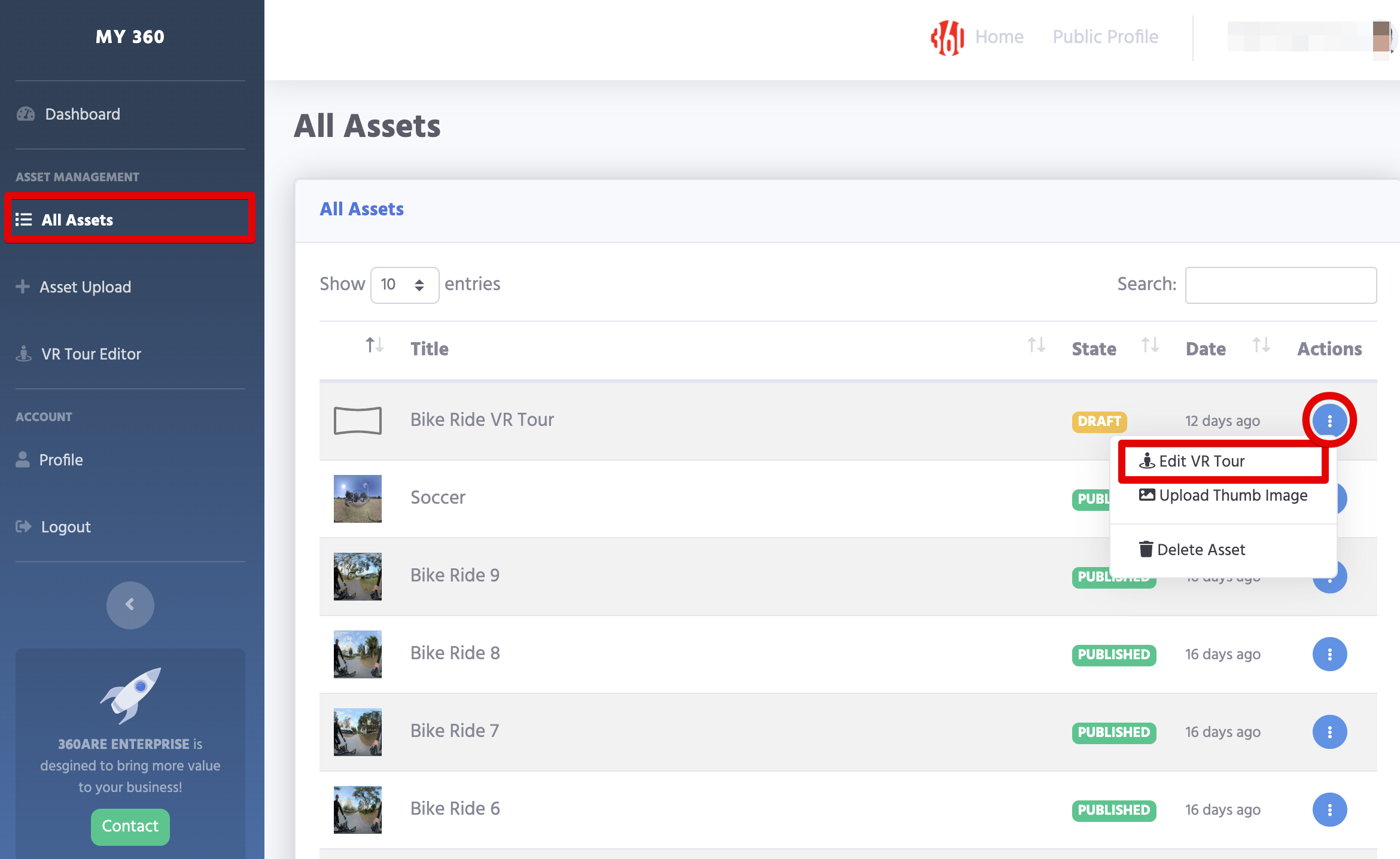
Read Configuration Options and Tour Configuration Options for more details respectively.
